fastdfs,文件服务器fastdfs (解决方法与步骤)
下面内容仅为某些场景参考,为稳妥起见请先联系上面的专业技术工程师,具体环境具体分析。
2023-09-18 20:10 51
FastDFS (Fast Distributed File System) is an open-source, lightweight, and high-performance distributed file system specifically designed for storing and managing large volumes of files. It is widely used in many large-scale, data-intensive applications, such as photo-sharing websites, video-sharing websites, and content delivery systems.
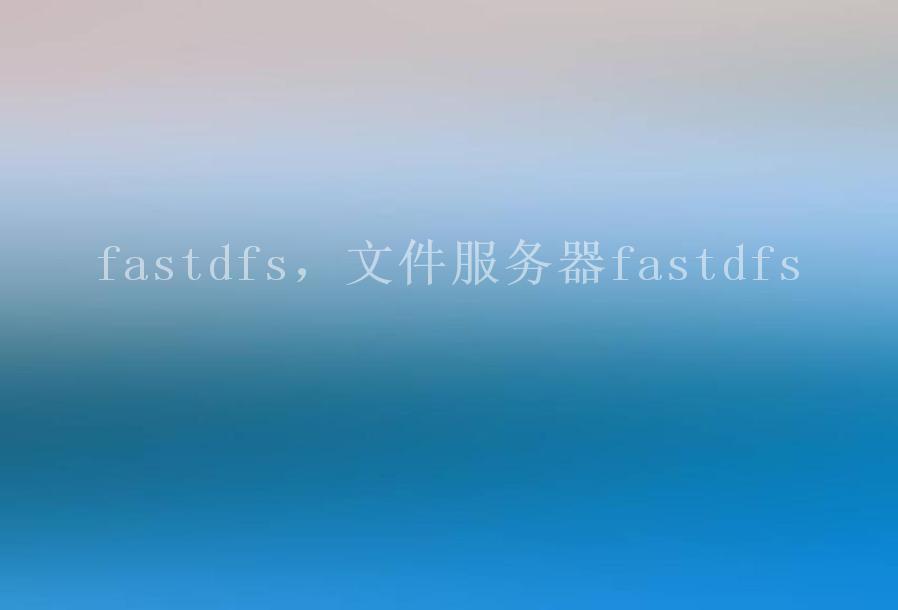
FastDFS consists of two major components: a storage server and a tracker server. The storage server is responsible for storing and retrieving files, while the tracker server maintains the metadata and manages the storage servers. The tracker server can dynamically assign storage servers to handle file requests, ensuring load balancing and high availability.

One of the key features of FastDFS is its ability to scale horizontally by adding more storage servers when needed. This allows for efficient storage and retrieval of large amounts of files. FastDFS also supports file replication and automatic failover, ensuring data durability and high availability.
FastDFS uses a two-level directory structure to organize files. Each file is identified by a unique file ID, which is composed of a group name and a file name. The group name represents a logical group of storage servers, while the file name represents the actual name of the file.
FastDFS provides a simple and easy-to-use API for developers to interact with the file system. It supports file upload, download, delete, and metadata operations. Additionally, FastDFS provides a web-based management interface for administrators to monitor and manage the storage system.
Overall, FastDFS is a reliable and scalable distributed file system that is well-suited for storing and managing large volumes of files in data-intensive applications. Its lightweight design and high-performance capabilities make it a popular choice for many organizations.












